Standard operating procedures (SOPs) are documented instructions that outline step-by-step processes and guidelines for routine operations. They ensure efficiency, quality, and consistency by reducing errors and standardizing form. SOPs provide people with a consistent framework to follow, particularly for complex tasks.
For community managers, SOPs ensure that everyone on your team can create a consistent experience for your members. SOPs enable a structured approach to community building that optimizes your team’s time and effort as they contribute to the growth and success of your community.
Rather than strict guides, SOPs are guidelines that capture processes, both to ensure your team isn’t constantly reinventing the wheel and recreating work and to ensure that your members have a consistent experience in your community.
Implementing Standard Operating Procedures in community management is a powerful strategy to enhance consistency and efficiency. By developing well-structured SOPs, incorporating them into your team’s workflow, and continuously monitoring and evaluating their effectiveness, you can achieve streamlined operations. Deliver a superior member experience, and pave the way for sustainable growth and success.
Developing Your Standard Operating Procedures
Begin by identifying key tasks and processes that would benefit from SOPs, such as content creation, member onboarding, event planning, or conflict resolution. Engage relevant stakeholders, including team members, to gather insights and ensure comprehensive SOP development. Your SOPs should be detailed, clear, and actionable to maximize their utility.
The possibilities are endless when it comes to what processes could benefit from having SOPs, and it will likely be clear to you where they’ll make the most impact in your community. Many communities will benefit from developing SOPs around these common activities:
- Content
- Content Creation: When you outline the process for creating and publishing content, including steps for topic ideation, research, writing, editing, proofreading, and scheduling, you ensure that content meets quality standards and is consistently published on time.
- Social Media Management: Define the process for managing community social media accounts. This can include guidelines for creating engaging posts, responding to comments and messages, and monitoring analytics.
- Operations
- Member Onboarding: Provide a step-by-step guide for welcoming new members to the community, including sending welcome emails, providing orientation materials, and facilitating introductions to existing members to ensure a consistent member experience.
- Event Planning: Streamline the process of planning and executing community events with guidelines around selecting a venue, coordinating logistics, promoting the event, and managing registrations.
- Community Moderation: Establish guidelines for moderating community discussions and enforcing community rules. This ensures that community guidelines are consistently applied and maintains a positive and respectful environment.
Structuring Your SOPs for Maximum Efficacy
Well-structured SOPs are essential for clear understanding and ease of implementation. Your goal is for a new team member to be able to replicate your work by following the SOP! By including the following components, you ensure that the entire process is captured in the SOP:
- Clear objectives and purpose.
- Detailed step-by-step instructions.
- Templates or examples where applicable.
- References to additional resources or documentation.
Here are sample SOPs for our two main categories: Content and Operations.
Content SOPs Examples
—Content Creation SOP Example
Objective and Purpose
The objective of this SOP is to ensure consistent and high-quality content creation by providing a step-by-step process for topic ideation, research, writing, editing, proofreading, and scheduling.
Instructions
- Topic Ideation:
- Brainstorm content ideas based on community goals and member interests.
- Research industry trends and popular topics.
- Research:
- Conduct thorough research on the chosen topic to gather relevant information and data.
- Use reputable sources and cite them appropriately.
- Writing:
- Create a compelling outline or structure for the content.
- Write the content, aligning it with the community’s tone and voice.
- Ensure you’re following the community style guide.
- Editing:
- Review the content for clarity, coherence, and grammar.
- Cut out unnecessary information and ensure a logical flow.
- Proofreading:
- Carefully proofread the content for spelling, grammar, and punctuation errors.
- Use automated tools and get a second pair of eyes if possible.
- Scheduling and Publishing:
- Add relevant tags or keywords and select appropriate categories.
- Add to the content calendar.
- Before publishing, review the content creation checklist.
Templates or Examples:
- [Link to templates]
Content Creation Checklist:
- [Link to the checklist template]
Additional Resources:
- Style Guide: [Link to the community’s style guide]
- Content Calendar: [Link to the content calendar template]
—Social Media Management SOP Example
Objective and Purpose
The objective of this SOP is to define a standardized approach to social media management to ensure consistency in content creation, publishing, and engagement. This SOP aims to optimize social media channels’ usage to enhance engagement with the target audience, achieve set marketing goals, and achieve metrics such as increases in followers, reach, and engagement rates.
Instructions
- Define Your Social Media Strategy:
- Determine the target audience, goals, and objectives to guide social media content creation, such as increasing brand awareness or driving website traffic.
- Identify the appropriate social media channels for reaching the target audience.
- Determine KPIs or metrics to measure social media performance and success and track progress towards meeting these goals.
- Develop Social Media Content Plan
- Plan and develop content for social media channels, such as posts, images, and videos.
- Design and use a content calendar to ensure content is published consistently at regular intervals and aligned with social media objectives, seasonal events, or marketing campaigns.
- Ensure content is diverse and engaging and aligns with the brand’s communication goals and values.
- Manage Social Media Channels:
- Publish content across social media channels at the appropriate frequency, with an emphasis on quality and consistency.
- Monitor and respond to audience engagement in the comments, direct messages, and other interactivity features of social media channels.
- Utilize social media scheduling and management software to streamline the publishing process and ensure content is posted at optimal times across different time zones.
4. Monitor Social Media Performance:
- Regularly monitor social media performance through analytics tools, such as Facebook Insights, Google Analytics, or Twitter Analytics.
- Analyze the performance data to identify trends, patterns and areas for improvement regarding content, engagement rates & audience response.
- Use performance metrics like conversion rates and engagement rates to measure ROI and identify what works and what doesn’t.
5. Adjust Strategies and Tactics:
- Evaluate the social media performance of campaigns and content, using analytics to determine areas of improvement and adjust strategies and tactics.
- Modify content types, posting frequency, and posting times based on performance data.
- Utilize the information to optimize strategy for maximum reach and engagement with the target audience.
6. Report Progress:
- Regularly report progress to relevant parties such as the marketing team, executive team or clients.
- Create social media performance metrics reports that clearly show engagement, numbers, objectives achieved.
- Provide actionable recommendations to adjust strategy based on the data available.
Templates or Examples:
- [Link to templates]
Social Media Checklist:
- [Link to the checklist template]
Additional Resources:
- Style Guide: [Link to the community’s style guide]
- Content Calendar: [Link to the content calendar template]
Operations SOPs Examples
—Member Onboarding SOP Example
Objective and Purpose
The objective of this SOP is to ensure a smooth and engaging onboarding experience for new members joining the community, setting them up for long-term engagement and participation.
Instructions
- Welcome Email:
- Once a new member joins, send a personalized welcome email within 24-48 hours.
- Introduce yourself, provide a warm greeting, and express excitement about their membership.
- Include essential information about the community, such as its purpose, rules, and relevant links.
- Provide Orientation and Resources:
- Share an orientation document or video that provides an overview of the community’s key features, platforms, and available resources via email or a dedicated section on the community platform.
- Ensure the material is easy to understand and accessible to all members, regardless of their level of technical expertise.
- Introduce Community Members:
- Make new members feel welcome by introducing them to the existing community.
- Promote engagement by tagging or mentioning new members in relevant conversations, encouraging others to welcome and connect with them.
- Encourage new members to introduce themselves and share their interests, skills, or any specific goals they have for engaging with the community.
- Engage in One-on-One Interaction:
- Offer individual attention to help new members feel valued and supported.
- Reach out to them personally within the first week of joining to answer any questions or address concerns.
- Provide guidance on how they can navigate and make the most of the community platform.
- Encourage Participation:
- Direct new members to ongoing discussions, events, or initiatives that align with their interests.
- Highlight opportunities where they can contribute and share their unique perspectives or expertise.
- Encourage them to actively participate by asking questions, providing feedback, or initiating new discussions.
- Follow-up and Feedback:
- Regularly monitor the progress of new members and their level of engagement.
- Follow up after the initial onboarding period to check on their experience and address any lingering questions or challenges.
- Request their feedback on the onboarding process to continually improve and refine the member onboarding SOP.
Templates or Examples:
- [Link to templates]
Member Onboarding Checklist:
- [Link to the checklist template]
Additional Resources:
- Style Guide: [Link to the community’s style guide]
- Content Calendar: [Link to the content calendar template]
—Event Planning SOP Example
Objective and Purpose
The objective of this SOP is to establish a systematic process for planning and executing online events. This SOP aims to ensure a streamlined and successful event planning process that maximizes participant engagement and achieves the desired objectives.
Instructions
1. Define Event Goals and Objectives:
- Determine the purpose and goals of the event, such as knowledge sharing, lead generation, or community building.
- Define specific, measurable objectives to gauge the success of the event, such as the number of registrants or participant satisfaction.
2. Plan Event Logistics:
- Determine the date, time, and duration of the event, considering the target audience’s availability and time zones.
- Identify the appropriate platform or software to host the event and ensure it aligns with the desired features and functionality needed.
3. Develop Event Content:
- Outline the event content, including the main topics, key points, and any speakers or presenters involved.
- Create engaging and visually appealing presentation slides or materials to support the event content.
- Ensure that the content is relevant to the target audience and aligns with the goals and objectives of the event.
4. Promote the Webinar:
- Create a promotional plan to generate awareness and drive registrations.
- Utilize various channels, such as email marketing, social media, and community platforms, to spread the word about the webinar.
- Provide clear and compelling messaging that highlights the value and benefits of attending the event.
5. Manage Registrations:
- Set up a registration process to collect attendee information and track registrations.
- Send confirmation emails to registered participants, including event details, login instructions, and any additional resources or materials.
6. Prepare Speakers and Presenters:
- Coordinate with speakers and presenters to ensure they are well-prepared and have the necessary resources and equipment for the event.
- Schedule practice sessions or rehearsals to familiarize speakers with the event platform and address any technical issues or concerns.
7. Conduct the Event:
- Begin the event by providing a brief introduction and overview of the agenda.
- Deliver the content in a clear and engaging manner, incorporating multimedia elements, interactive polls, and Q&A sessions to encourage participant interaction.
- Address any technical issues promptly and ensure a smooth event experience for all attendees.
8. Engage Participants:
- Encourage active participation and engagement throughout the event by posing questions, conducting polls, and providing opportunities for attendees to share their thoughts or ask questions.
- Monitor and moderate the chat or Q&A feature to address participant inquiries or concerns.
9. Post-Event Follow-up:
- Send a thank-you email to participants to express appreciation for their attendance and ask for feedback on the experience.
- Provide access to recorded versions of the event for those who couldn’t attend or wish to review the content.
- Evaluate the event’s success against the defined objectives and identify areas for improvement.
Templates or Examples:
- [Link to templates]
Event Checklist:
- [Link to the checklist template]
Additional Resources:
- Style Guide: [Link to the community’s style guide]
- Content Calendar: [Link to the content calendar template]
—Content Moderation SOP Example
Objective and Purpose
The objective of this SOP is to establish a standardized process for community moderation to ensure a safe, inclusive, and engaging environment for community members. This SOP aims to maintain the integrity of the community platform, enforce guidelines and rules, and foster positive interactions among community members.
Instructions
- Define Community Guidelines:
- Develop clear and comprehensive community guidelines that outline expected behavior and standards of conduct within the community.
- Include guidelines on topics such as respectful communication, appropriate content, prohibited activities, and consequences for rule violations.
- Ensure that the community guidelines are easily accessible to all community members.
- Establish Moderation Policies:
- Define moderation policies and procedures for handling various types of content and member interactions.
- Determine the criteria for what content is acceptable and what warrants moderation or removal.
- Establish guidelines for responding to and addressing member reports or complaints.
- Identify and train community moderators who will be responsible for enforcing the guidelines and maintaining community standards.
- Provide comprehensive training on community guidelines, moderation policies, and best practices for handling different situations.
- Empower moderators with the tools and resources necessary to effectively carry out their roles, such as access to moderation tools and support channels.
- Monitor Community Activity:
- Regularly monitor community activity, including posts, comments, and member interactions.
- Use moderation tools and software to track and review community content, flagging any violations or potential issues.
- Act promptly and consistently in addressing reported or observed violations of community guidelines.
- Enforce Guidelines:
- Take appropriate actions to address violations according to the severity and nature of the offense, such as issuing warnings, deleting posts, or issuing temporary or permanent bans.
- Communicate with community members involved in violations, explaining the reason for moderation actions and emphasizing the importance of adhering to guidelines.
- Document and keep records of moderation actions and communications for reference and transparency.
- Foster Positive Engagement:
- Proactively encourage positive engagement and participation within the community.
- Recognize and highlight positive contributions from community members, fostering a supportive and inclusive atmosphere.
- Facilitate discussions and provide resources that encourage knowledge sharing and collaboration among community members.
- Regularly Review and Update Guidelines:
- Conduct regular reviews of community guidelines to ensure they remain up-to-date and aligned with the goals of the community and any changes in policies or regulations.
- Seek feedback from community members on the guidelines to ensure they reflect their needs and expectations.
- Update the guidelines as needed and communicate changes to the community.
Templates or Examples:
- [Link to templates]
Community Moderation Checklist:
- [Link to the checklist template]
Additional Resources:
- Style Guide: [Link to the community’s style guide]
- Content Calendar: [Link to the content calendar template]
Implementing Your SOPs
There are two parts to implementing your SOPs: Integrating them into your workflow through appropriate tools and introducing them to your team.
Tools that can be used to facilitate the adoption of your SOPs depend on the project management tools you currently use. These may include project management platforms like Asana and Trello, shared documents through Google Drive or Microsoft Office, or even your community platform itself, like Hivebrite. Your goal is to either take advantage of or add tools that will make collaboration and tracking of your SOPs easy for your team.
Once that is in place, it’s time to introduce SOPs to your team. If you already have an established team that has been working without SOPs, introducing SOPs into your community management team should be an iterative process. Begin by conducting thorough training sessions to ensure everyone understands the purpose and benefits of SOPs. Encourage open communication and provide ongoing support to address any questions or concerns. Have your team members draft the SOPs relating to their roles. It’s essential to foster a culture where SOPs are seen as tools to enhance efficiency and improve the member experience rather than restricting creativity.
Remind your team members that consistency promotes a seamless experience for community members and that, ultimately, SOPs will streamline processes and reduce duplication of efforts. SOPs also play a critical role in training new team members, ensuring they have the necessary guidance to excel in their roles. Ultimately, SOPs contribute to a more productive and successful community.
And, of course, to ensure that your SOPs continue to be effective, it is crucial to monitor and evaluate their implementation. Create a feedback loop to collect insights from team members and identify areas for improvement. Regularly review the SOPs, update them as needed, and maintain a shared document repository for easy access. By continuously optimizing your SOPs, you and your community management team can adapt to changing needs and emerging best practices.
Conclusion
SOPs are valuable tools in community management, streamlining processes and ensuring consistency. By developing well-structured SOPs, integrating them into workflows, and providing training and support, community managers can optimize their team’s time and effort while delivering a superior member experience.
Clear objectives, step-by-step instructions, templates, and references to resources are key components of effective SOPs. Introducing SOPs to the team and fostering a culture that values efficiency and the member experience will lead to greater productivity and success in the community.
Try incorporating SOPs into your community management efforts and see how they streamline your workflow.
Written by Morgan Wood, Head of Community at Hivebrite.